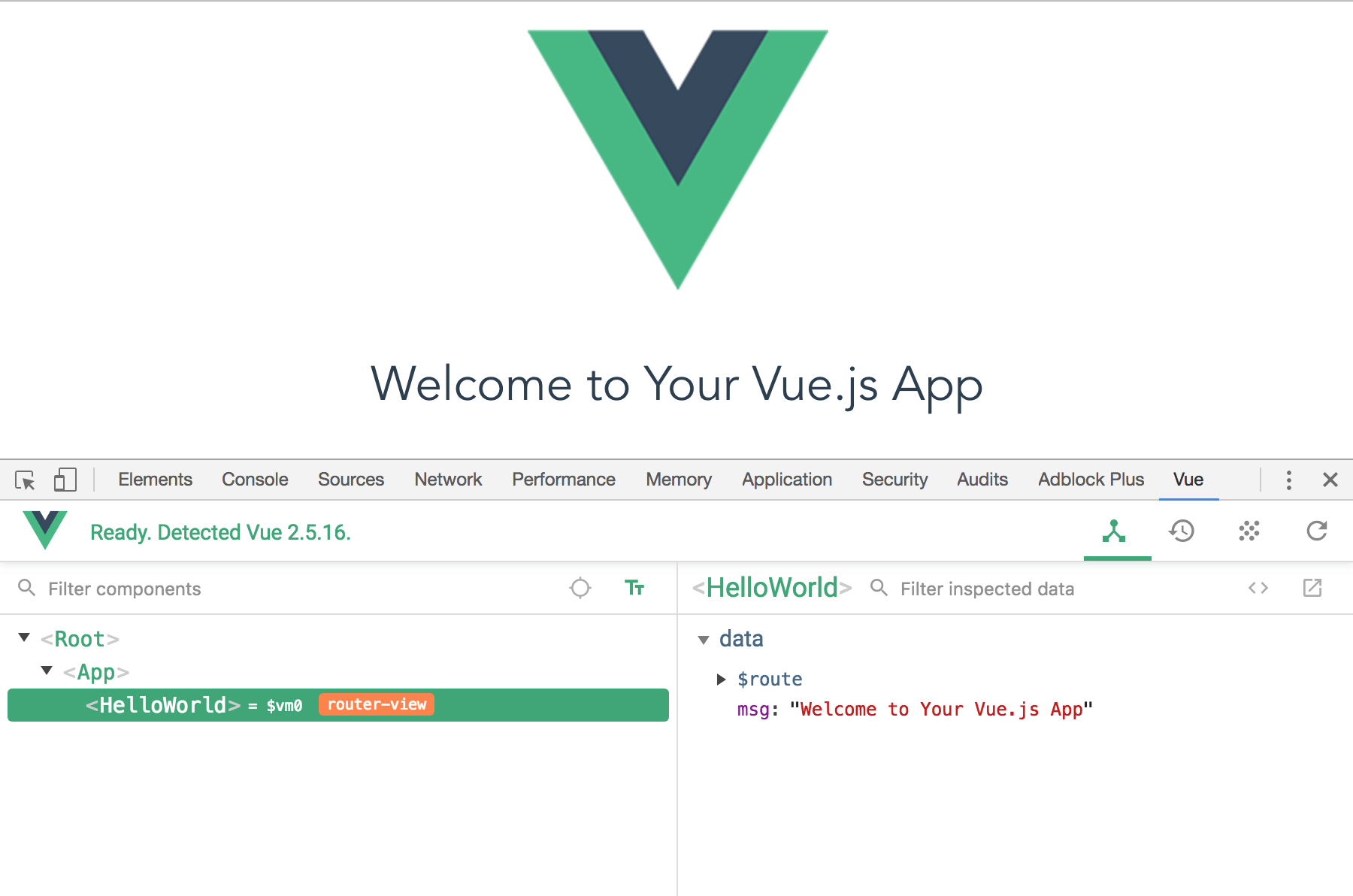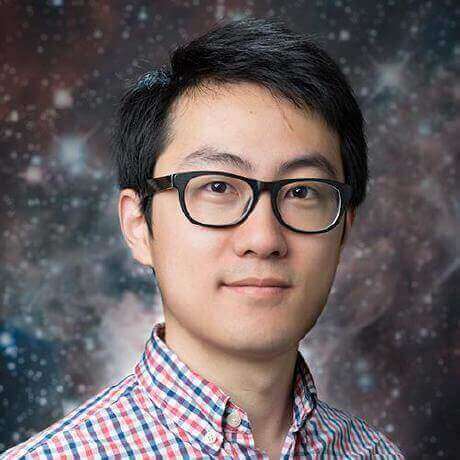Vue.JS
History
- Started in late 2013
- First release Feb. 2014 (v0.6)
- v1.0.0 Evangelion Oct. 2015
- Latest release v2.5.16
Stars
Web Frameworks Benchmark
Round 7
www.stefankrause.netSwap Rows
Time to swap 2 rows on a 1K table. (with 5 warmup iterations).
Partial Update
Time to update the text of every 10th row (with 5 warmup iterations) for a table with 10k rows.
Remove Row
Duration to remove a row. (with 5 warmup iterations).
Select Row
Duration to highlight a row in response to a click on the row. (with 5 warmup iterations).
Append Rows To Large Table
Duration for adding 1000 rows on a table of 10,000 rows.
Create Rows
Duration for creating 1000 rows after the page loaded.
Replace All Rows
Duration for updating all 1000 rows of the table (with 5 warmup iterations).
Create Many Rows
Duration to create 10,000 rows
Clear Rows
Duration to clear the table filled with 10.000 rows.
Startup Time
Time for loading, parsing and starting up
Memory allocation in MBs
Ready Memory
Memory usage after page load
Run Memory
Memory usage after adding 1000 rows
Update Eatch 10th Row for 1k Rows (5 cycles)
Memory usage after clicking update every 10th row 5 times
Replace 1k Rows (5 cycles)
Memory usage after clicking create 1000 rows 5 times
Creating/Clearing 1k rows (5 cycles)
Memory usage after creating and clearing 1000 rows 5 times
Advantages
- Very Small Size
- Easy to Understand
and Develop Applications - Simple Integration
- Detailed Documentation
- Flexibility
- Right to choose
Information
- Progressive framework
- Component oriented
- Mix the best of React and Angular
Very Small Size
jsize react + react-dom angular vue
| Name | Size |
|---|---|
| React + react-dom | 34.4 kB (gzipped) |
| Angular | 62.2 kB (gzipped) |
| Vue.js | 23.8 kB (gzipped) |
| jquery | 31.1 kB (gzipped) |
Easy to Understand and Develop Applications
<template>
<div class="example">{{ msg }}</div>
</template>
<script>
export default {
data () {
return {
msg: 'Hello world!'
}
}
}
</script>
Simple Integration
- tag script (Vue.js runtime)
- webpack
- web components
- browserify
- requirejs
Detailed Documentation
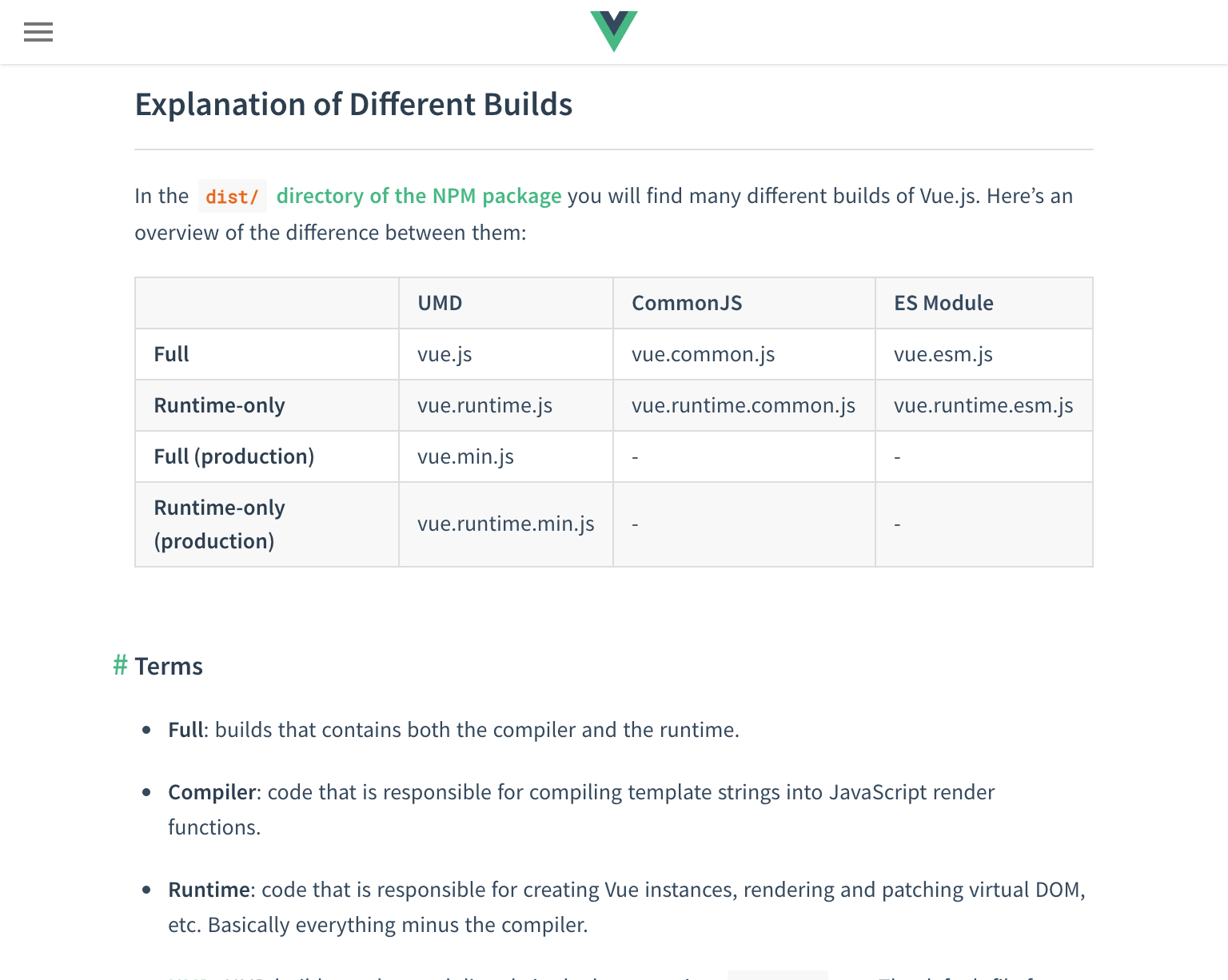
Flexibility
- Write your template in an HTML file
- Write your template in a string in a Javascript file
- Use JSX in a Javascript file
- Make your template in pure Javascript using virtual nodes
This flexibility makes it easy to switch to Vue because React developers, Angular developers, or developers new to JS frameworks would all find Vue’s design familiar.
Right to choose
- Template
- html binding
- jsx
- jade
- Component class
- es5
- es6 / es7
- es6 + flow
- TypeScript
Ecosystem
| Project | Description |
|---|---|
| vue-router | Single-page application routing |
| vuex | Large-scale state management |
| vue-cli | Project scaffolding |
| vue-loader | Single File Component (*.vue file) loader for webpack |
| vue-server-renderer | Server-side rendering support |
| vue-class-component | TypeScript decorator for a class-based API |
| vue-rx | RxJS integration |
| vue-devtools | Browser DevTools extension |
Native app
- NativeScript with Vue.js
- Weex - Mobile cross-platform UIs
Server-side Rendering (SSR)

Who is using it?
- GitLab
- NativeScript
- Weex
- Baidu
How it works?
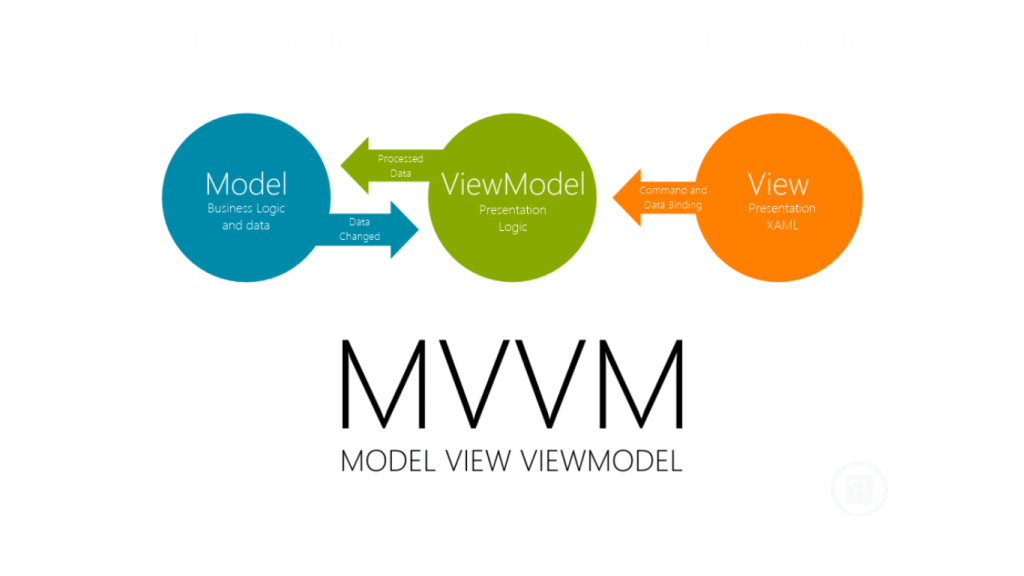
Components
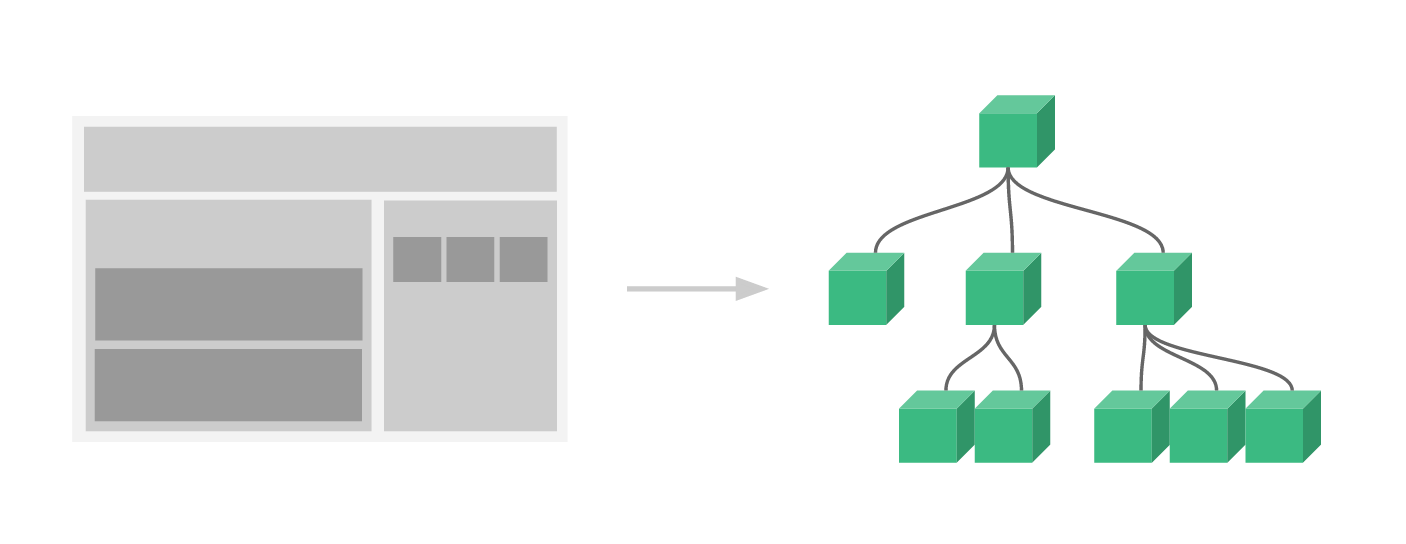
Lifecycle
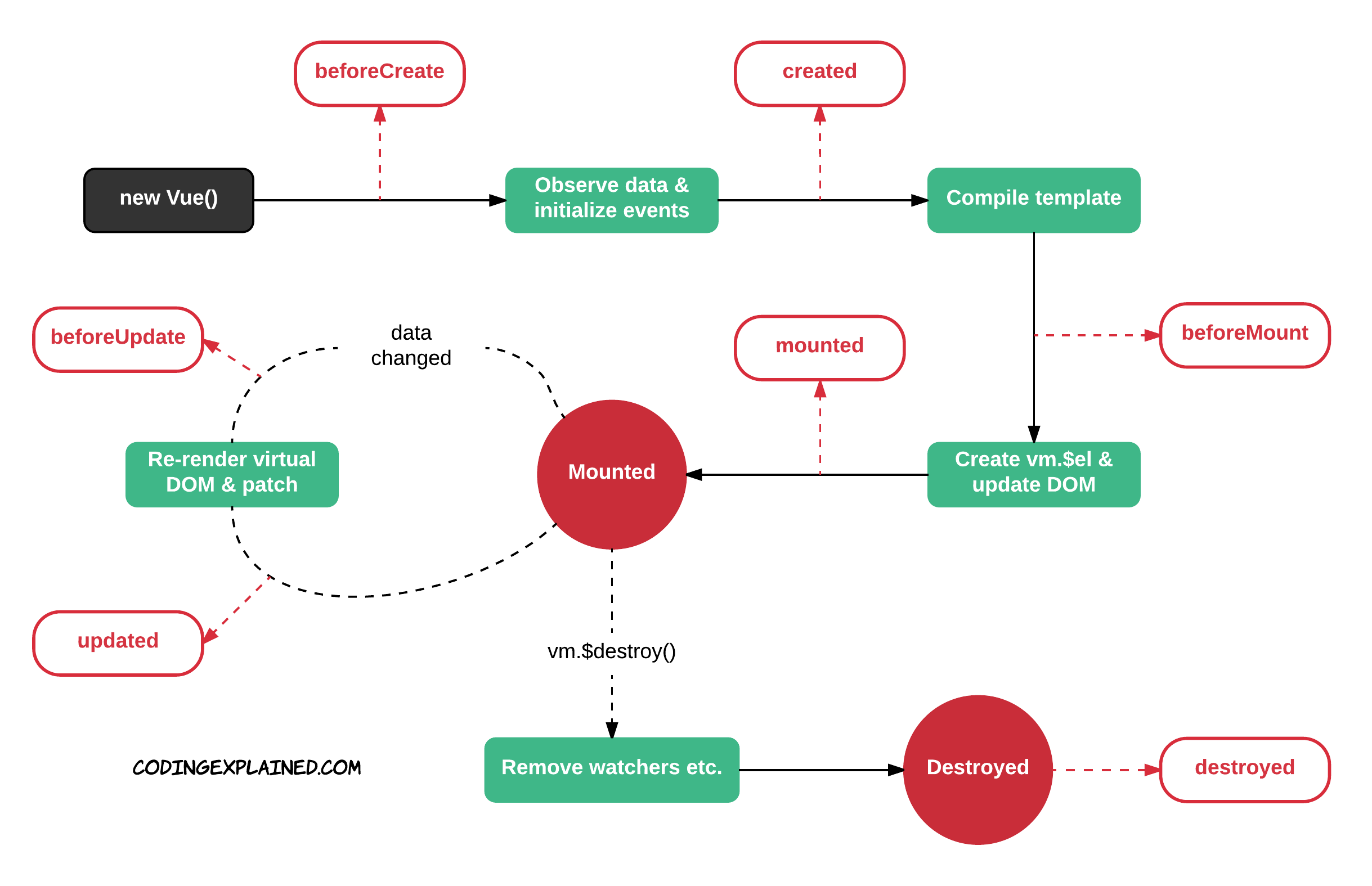
Reactivity
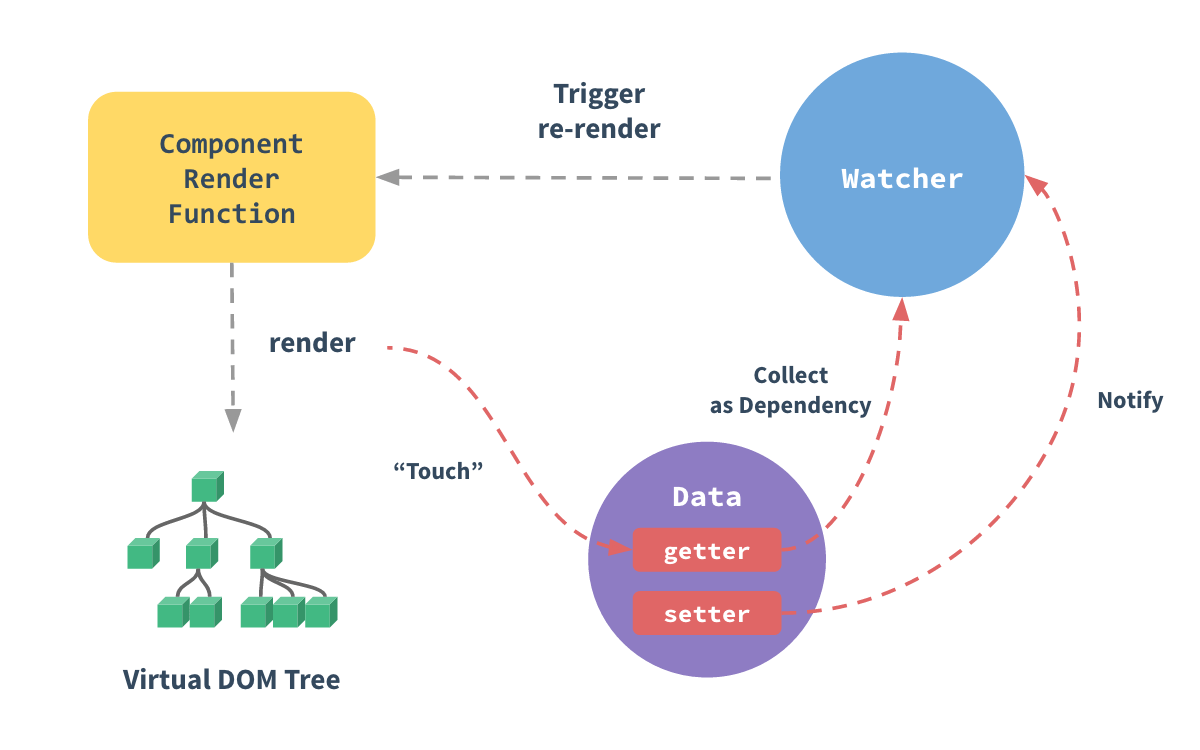
Interpolations
Text
<span>Message: {{ msg }}</span>
<span v-once>This will never change: {{ msg }}</span>
Raw HTML
<p>Using mustaches: {{ rawHtml }}</p>
<p>Using v-html directive: <span v-html="rawHtml"></span></p>
Attributes
<div v-bind:id="dynamicId"></div>
<button v-bind:disabled="isButtonDisabled">Button</button>
Using JavaScript Expressions
{{ number + 1 }}
{{ ok ? 'YES' : 'NO' }}
{{ message.split('').reverse().join('') }}
<div v-bind:id="'list-' + id"></div>
Directives
v-bind
<!-- full syntax -->
<a v-bind:href="url"></a>
<!-- shorthand -->
<a :href="url"></a>
v-on
<!-- full syntax -->
<a v-on:click="doMethod"></a>
<!-- shorthand -->
<a @click="doMethod"></a>
Modifiers
<form v-on:submit.prevent="onSubmit"> ... </form>
Computed Properties and Watchers
Watch
var vm = new Vue({
el: '#demo',
data: {
firstName: 'Foo',
lastName: 'Bar',
fullName: 'Foo Bar'
},
watch: {
firstName: function (val) {
this.fullName = val + ' ' + this.lastName
},
lastName: function (val) {
this.fullName = this.firstName + ' ' + val
}
}
})
Computed
<div id="demo">{{ fullName }}</div>
var vm = new Vue({
el: '#demo',
data: {
firstName: 'Foo',
lastName: 'Bar'
},
computed: {
fullName: function () {
return this.firstName + ' ' + this.lastName
}
}
})
Computed Setter
//...
computed: {
fullName: {
// getter
get: function () {
return this.firstName + ' ' + this.lastName
},
// setter
set: function (newValue) {
var names = newValue.split(' ')
this.firstName = names[0]
this.lastName = names[names.length - 1]
}
}
}
//...
Binding HTML Classes
<div :class="{
'active': isActive,
'text-danger': HasError
}">
</div>
//...
data: {
isActive: true,
hasError: false
}
Conditional Rendering
<div v-if="type === 'A'">A</div>
<div v-else-if="type === 'B'">B</div>
<div v-else-if="type === 'C'">C</div>
<div v-else>Not A/B/C</div>
Loops
<ul id="example-1">
<li v-for="item in items">{{ item.message }}</li>
</ul>
var example1 = new Vue({
el: '#example-1',
data: {
items: [
{ message: 'Foo' },
{ message: 'Bar' }
]
}
})
Method Event Handlers
<div id="example-2">
<button v-on:click="greet">Greet</button>
</div>
var example2 = new Vue({
el: '#example-2',
data: {
name: 'Vue.js'
},
methods: {
greet: function (event) {
// `this` inside methods points to the Vue instance
}
}
})
Form Input Bindings
<input v-model="message" placeholder="edit me">
<p>Message is: {{ message }}</p>
Event & Key Modifiers
<!-- the click event's propagation will be stopped -->
<a @click.stop="oThis"></a>
<!-- the submit event will no longer reload the page -->
<form @submit.prevent="onSubmit"></form>
<!-- modifiers can be chained -->
<a @click.stop.prevent="doThat"></a>
<!-- also available .tab, .delete, .esc, .space, ...-->
<input @keyup.enter="submit">
Component structure
export default {
name: 'RangeSlider',
mixins: [], // share common functionality with component mixins
extends: {}, // compose new components
props: {}, // component properties/variables
data() {}, // variables
computed: {},
components: {}, // when component uses other components
watch: {}, // watch wariables
methods: {}, // methods
// component Lifecycle hooks
beforeCreate() {},
created() {},
beforeMount() {},
mounted() {},
beforeUpdate() {},
updated() {},
activated() {},
deactivated() {},
beforeDestroy() {},
destroyed() {},
errorCaptured() {},
};
Etc...
https://vuejs.org/v2/guide/What is Vuex?
What is a "State Management Pattern"?
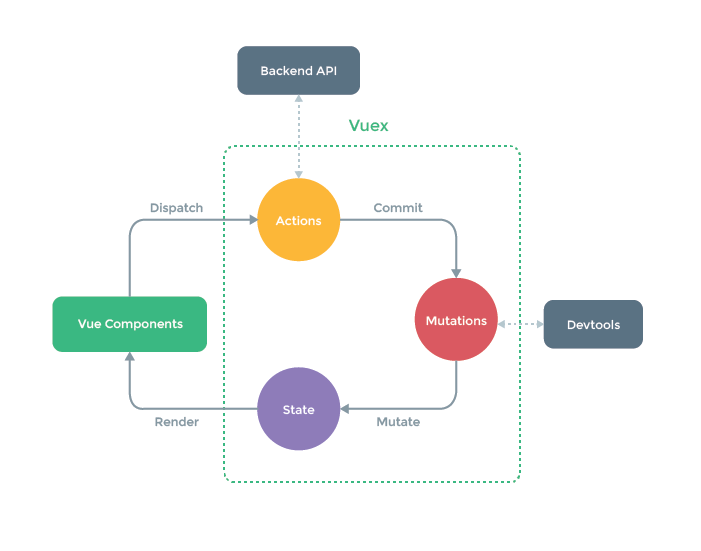
Shared state
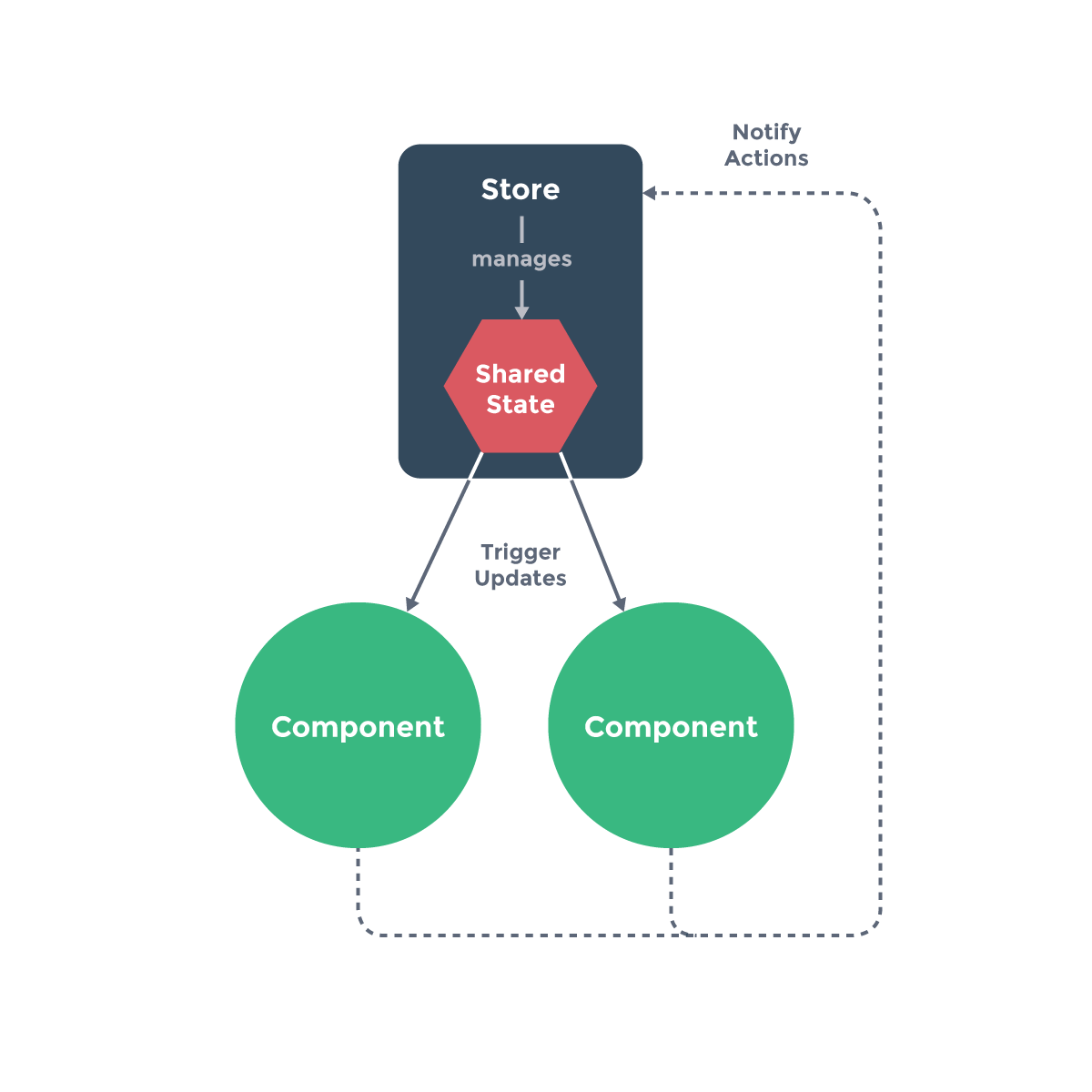
Dev tools